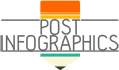Looking for free images for your website and infographics? We asked experts in design and digital marketing to share their favorite resources. Read on to learn more.

James Kingsley
James Kingsley works in the marketing department of EdTech company UNIwise. UNIwise is the creator of WISEflow, a digital examination and assessment software aimed primarily at higher education.
Infogram
My favorite infographic design tool is without a doubt infogram.com. It is intuitive and user-friendly, with an inbuilt Excel-esque data workbook so you can build graphs and charts without needing to make the calculations yourself. Plus, it displays horizontal and vertical guidelines when positioning your graphics, so you can make sure everything is aligned – not unlike InDesign. There are numerous presets, graphics, and icons available in the free version alone, and when it comes to embedding your infographic into your site, you’ll find that many of the graphics animate when you hover your cursor over them. It’s easy to use, looks great, loaded with features, and it’s intuitive – what more do you need?
Google Images
When it comes to graphics and images, I don’t tend to use one specific resource. Instead, I enter my query into Google Images, hit search, then click “Tools” under the search bar. Click “Usage Rights,” then select “Labeled for Reuse” from the dropdown menu. All of the images displayed are now free to use, and they’re pulled from multiple sources, making this method much more powerful than any one site. One thing to watch out for, though: Often these images will have certain conditions for use (e.g. free to use as long as attribution given), so be careful to check. Just click through to the site hosting the image to find that information.
Canva
Canva is a multi-purpose design platform that enables you to create professional designs for your website, including infographics. Even the basic, free version contains over a dozen templates for infographics you can use. Based on the type of content you want to insert, you can choose between formal and very playful designs. If, however, you don’t like pre-made templates, you can choose some of the individual elements in Canva and make your own infographic.

Nick Galov
Nick Galov is a tech expert who has worked in the digital industry for more than a decade. He is passionate about sharing his knowledge and experience with new IT leaders. Find him here: review42.com

Becky Beach
Becky Beach, the owner of MomBeach.com, which is a work-at-home resource for moms.
Vecteezy
The best resource for royalty-free graphics is Vecteezy.com. There are so many free vectors on Vecteezy that I use on a daily basis as a designer. FlatIcon.com and IconFinder.com are also great places to get icons for your infographics. Paid graphic sites like CreativeMarket.com, DesignBundles, and CreativeFabrica.com offer free clip art all the time. Make sure to sign up for their email list to get notified when there are free graphics that are royalty-free.
Designer Candies
Designer Candies is one of the best sources for high-quality, unique and royalty-free graphics. They offer a mix of free and premium resources, all of which are released with their “uncopyright” license, meaning you can use them however you want.
In particular, I think their 3D patterns would make an excellent resource for infographic designers to use as interesting backgrounds.

Adam McIntyre
This is a crowdsourced article. Contributors are not necessarily affiliated with this website and their statements do not necessarily reflect the opinion of this website, other people, businesses, or other contributors.