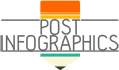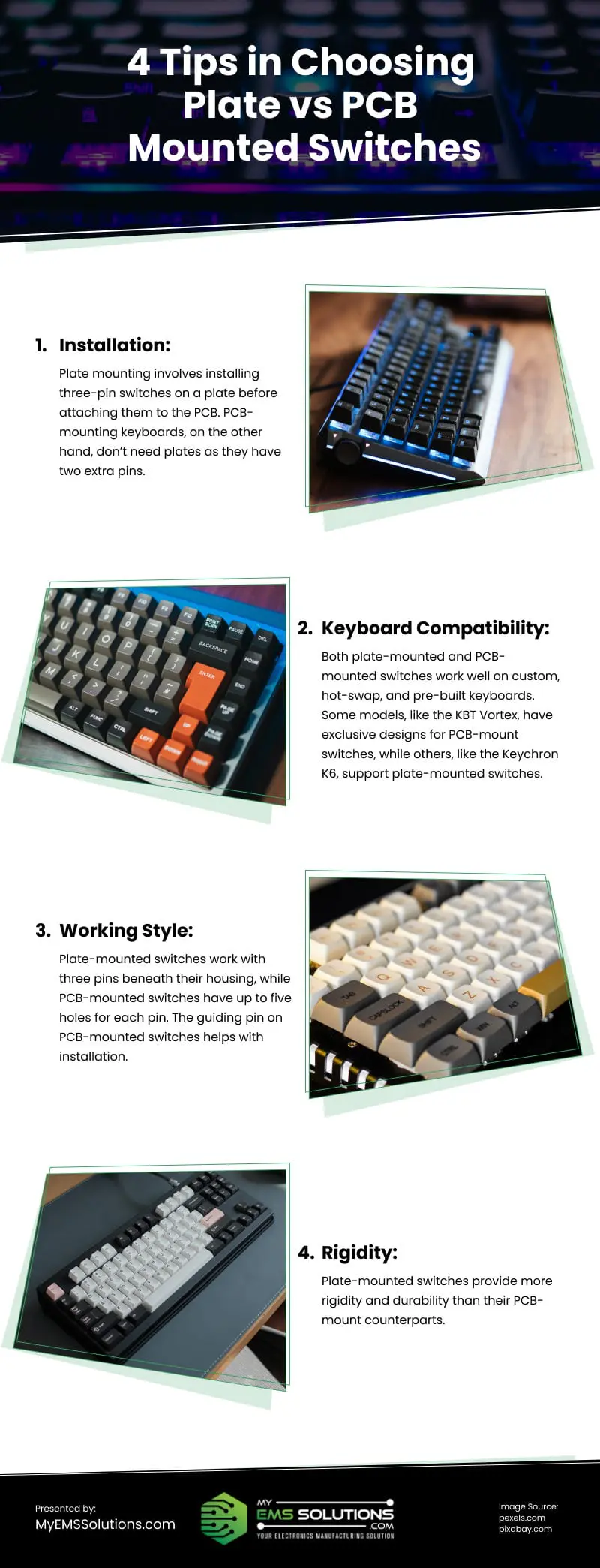
Are you trying to find the best keyboard switch? The mounting style is a crucial consideration before making a purchase because it determines compatibility with your keyboard. Plate-mounted (3-pin) switches and PCB-mounted (5-pin) switches are the two options available. Comprehending the differences between these two possibilities in detail is essential to arriving at an informed conclusion. We will go into the details of each in this post so you can choose the best one for your project.
Plate-mounted switches are designed to be affixed to a plate before installation on a PCB, offering added key support and minimizing wobbling during use. They deliver high-quality performance and stability and are suitable for larger keyboards where plate-mounting is preferred. Converting PCB-mounted switches to plate-mounted ones is a simple process involving cutting and securing switch pins to the metal plate. However, with three pins, they are not compatible with direct circuit board mounting and are not recommended for plate-less builds.
On the other hand, PCB-mounted switches are ideal for achieving a stable and wobble-free keyboard design. They have two additional pins, enhancing stability and ensuring a secure connection between the switch and the printed circuit board assembly. While they offer secure and stable designs for small keyboards, they can be challenging to repair and are less compatible than plate-mounted switches. Additionally, their 5-pin structure provides extra stability, reducing flex and wobble, and they are easily modifiable and affordable, with more options for customization. Gain a deeper understanding of the pros and cons of each mounting method to enhance our comprehension of their respective feature:
1. Installation
Plate mounting requires the installation of three-pin switches on a plate before connecting them to the PCB. In contrast, PCB-mounted keyboards do not require plates, as they feature two additional pins.
2. Keyboard Compatability
Plate-mounted and PCB-mounted switches are suitable for custom, hot-swap, and pre-built keyboards. Certain models, such as the KBT Vortex, feature dedicated designs for PCB-mount switches, while others, like the Keychron K6, are compatible with plate-mounted switches.
3. Working Style
Plate-mounted switches utilize three pins beneath their housing, whereas PCB-mounted switches feature up to five holes for each pin. The guiding pin on PCB-mounted switches facilitates the installation process.
4. Rigidity
Plate-mounted switches offer greater rigidity and durability compared to their PCB-mounted counterparts.
Converting 5-pin switches to 3-pin switches involves removing the extra legs, requiring careful attention to avoid damaging the keyboard. Using plate-mount switches with 5-pin hot swap PCBs is feasible but compromises sturdiness due to the additional holes, leading to unstable PCB alignment and reduced typing quality.
Unfortunately, there’s no way to convert a 3-pin switch to a 5-pin one. For projects, it’s advisable to choose a 5-pin switch for extra stability, with the flexibility to convert to a 3-pin when needed. To determine your keyboard’s switch type (three or five-pin), inspect the pins: five-pin keyboards have a central pin, two plastic pins, and two metal ones, while three-pin keyboards have two metal pins and a central pin.
Choosing between plate-mount and PCB-mount switches depends on accessibility and cost versus sturdiness. For versatility, the 5-pin PCB-mount version is recommended based on keyboard compatibility. Consulting with an experienced PCB assembly provider can offer insights into switch types, help you make an informed decision, and provide guidance on other aspects of PCB assembly for a high-quality keyboard.
source: https://www.myemssolutions.com/plate-mounted-vs-pcb-mounted-switches-which-is-best-for-your-project/
Comments
Download this infographic.