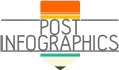These days everything is content, and you will find it everywhere. As your brand or business works to stand out, infographics can function as effective tools to demonstrate big ideas or complex data. Making use of strong imagery in place of lone text copy can be attention grabbing and memorable. To better ensure that your infographics will be read, understood, and widely shared, it’s important to include these five things.

(UX Indonesia / unsplash)
1. Attractive Design Elements
An infographic is a piece of visual content, and as such, it is going to need to look good. Keep in mind basic design principles such as composition, color theory, and the use of white space to direct the eye. Your design should clearly help the observer visualize the data or idea you want to convey.
-
Composition
If an infographic is too disorganized and crowded with imagery and information it will not be easily understood.
-
Color Choice
Colors should be complementary, representative of the messaging of the graphic, and should align with your own branding. The use of brand colors can increase brand awareness with your audience. It also may be helpful to have a look into color psychology when designing an infographic, as some colors can evoke specific emotions.
-
White Space
Strategically using blocks of white space will help direct your reader’s eye, and allow for pauses in between pieces of informative content for better comprehension.
Consider hiring a professional if you are not proficient in the complexities of eye catching and well organized graphic design. If the design is not attractive and creative, it’s much less likely to be shared over social media.
2. Impactful words
Visual elements are obviously very important, but word choice is also something to be considered. An infographic is a combination of imagery and text, and the text must be valuable and relevant to your target audience. Here are a few tips for making sure your words and ideas make an impact.
-
Inspiration
Words that inspire your readers towards the life they want, or tell an engaging story.
-
Urgency
Reminders that the information you are sharing requires an urgent response. Act now!
-
Confirm or Challenge
Your messaging could either confirm what people know to be true, as a sort of reassurance, or completely challenge what they believe. Both can be intriguing and memorable when strong word choices have been made.
3. Data
While an infographic does not necessarily have to do the job of presenting a set of data, the use of infographics is a very powerful way of doing so. They can allow your audience to digest a lot of data in an easy and manageable way. When choosing what data to represent, be sure not to overwhelm your readers with too much information. Focus on the most powerful ideas and statistics. It’s a good idea, before diving into the more complex design elements, to first compile a basic visual representation of the data you wish to convey (pie chart, line or bar graph,etc.). This will help ensure that your information is streamlined and easier to understand.
4. Data Sources
As I’m sure you remember from your school days, it’s always important to vet and cite the right sources. When you’re presenting a compelling image with interesting data and information, your audience will want to know where the information came from. Quality data will come from reputable sources.
-
Sources that Tell Stories
Infographics that tell a story, whether that is by following an interesting narrative, or answering a question, will better keep the reader’s attention. Good stories start with good data.
-
Reliable Sources
The best sources for data can include government agencies, industry white papers, surveys conducted by reputable think tanks, research organizations, and academic publications.
5. Easy Ways to Share
Once you have an attractively designed, well written, cited, and reliably sourced infographic, you are going to want your audience to share it as much as possible. To get those shares, it will help to provide easy ways for your readers to do just that.
-
Embed Code
If you generate an embed code, your audience will be able to use the graphic on their own blogs and websites. Be sure to include in the code a link back to your site. This is great for SEO purposes.
-
Download Button
Allow your infographic to be downloaded from your site for sharing on social media. Be sure the image itself highlights your brand name, website, contact information, and a little about your company, so you don’t get lost in the shuffle. This is about marketing after all!
-
Upload Infographics to a Sharing Site
If you are looking to share infographics with more people than your normal audience, consider uploading them onto a third party sharing site. Third party sites will take away the option to link back to your own website, but can greatly help to expand your reach.
Ideally, a combination of all three sharing options will be the best way to get your infographics seen by the biggest possible audience.