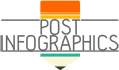In the 21st century, no business should have no websites. People are now going online. When they look for products or even take services, they would rather search online than shop around malls or commercial centers. This is because information have been accessible for everyone and at any time of the day. However, customers would be disappointed if they encounter a very slow performing website. In fact, 30% of the users will wait only from 6 to 10 seconds, while 20% of them will wait for 20 seconds. If you want to speed up the loading time of your website, check this infographic for helpful tips.
1. One of the primary considerations when you are building a website will be its design. Of course, you want your website to look interactive, dynamic and sophisticated. However, you must also know that website design affects much of your website speed. Layout and heavy designs, as well as the color combinations and images and graphics, could slow down the website. The truth is today, users are more fond of simple yet easy to navigate websites. You just need to put every component of the websites in its proper places. Make it user-friendly that it can be easily used even when accessed through smartphones.
2. In some ways, plugins are very helpful to both website owner and users. These plugins help the website easier to use without utilizing hard codes. In some platforms, many plugins are available. Sometimes, the template of the website itself contains plugins. However, this component can also affect your website performance. So, choose the most important ones and eliminate others that are not really needed.
3. Images and videos help a website to be accessed easily by search engine crawlers. It affects the ranking of the websites in the search engine results page. However, you need to optimize these contents. Images and videos that are heavy or have large size are detrimental to the performance of the website. So, make use of minimum graphics for both search engine purposes and website speed purposes.
4. Optimizing images and videos is not about getting rid of it but simply making sure that the sizes are not big enough to downgrade the website. But, when these media files are no longer in use, you don’t need to keep it. You can also delete the file so that an extra space could help to speed up the website. Visuals are fine as long as it won’t harm the website speed. If you would think about it, users are now more interested in information-based media. Quality information is still more important than many images.
5. Meta tags and descriptions are also important in search engine optimization. Proper use and strategic placements of keywords can help the website to get better rankings in search engines such as Google, Yahoo and Bing. However, this strategy is also prone to abuse. Hence, it is recommended that the use of meta should be minimized yet effective by using short descriptions for the website.
source: https://www.utahsites.com/speeding-up-your-website/
Comments
Download this infographic.