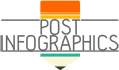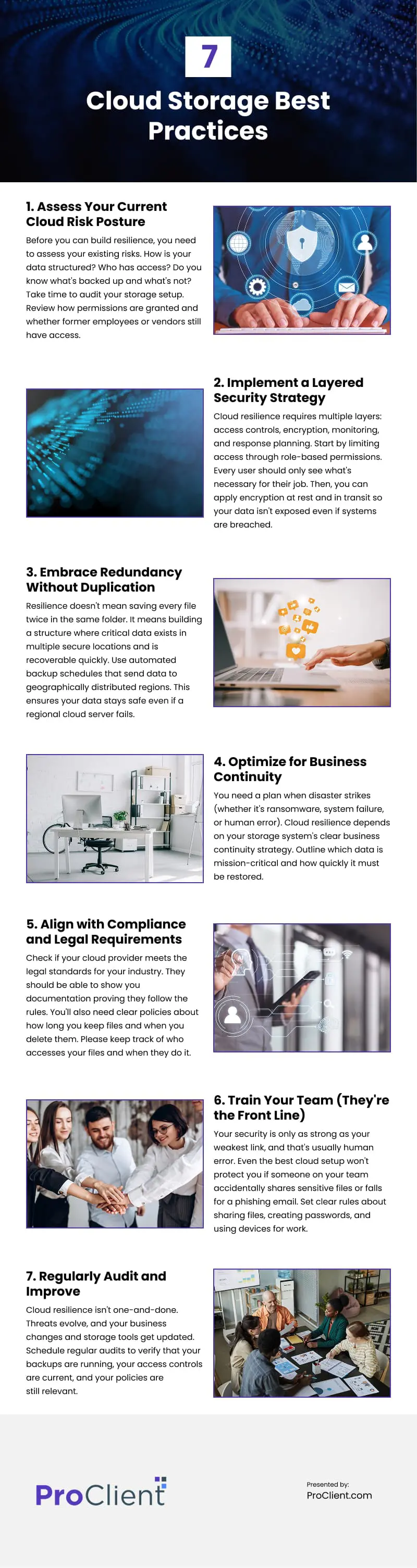
Modern businesses rely on the cloud for file storage, collaboration, and operational flexibility, but cloud convenience doesn’t automatically mean security or reliability. While providers maintain servers, the business is responsible for access, protection, and recoverability. Building cloud resilience starts with assessing risks, auditing how data is structured, who has access, and what is properly backed up. A layered security approach is essential, combining role-based permissions, encryption for data at rest and in transit, monitoring, and response planning to minimize exposure. Redundancy should be strategic: critical data needs multiple secure copies across geographically distributed locations, ensuring quick recovery without unnecessary duplication. Aligning cloud practices with business continuity is key; organizations must prioritize mission-critical data and define restoration timelines in case of ransomware, system failures, or human error. Compliance and legal standards also play a crucial role, requiring documentation of provider policies, retention schedules, and access tracking. Human factors matter too, as employees are often the weakest link, making team training on file sharing, passwords, and device use indispensable. Finally, cloud resilience is an ongoing process; regular audits, updated access controls, and policy adjustments ensure the system evolves with threats and business needs, keeping data secure, accessible, and compliant.
source: https://proclient.com/blog/cloud-storage-best-practices/
Comments
Download this infographic.