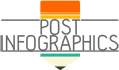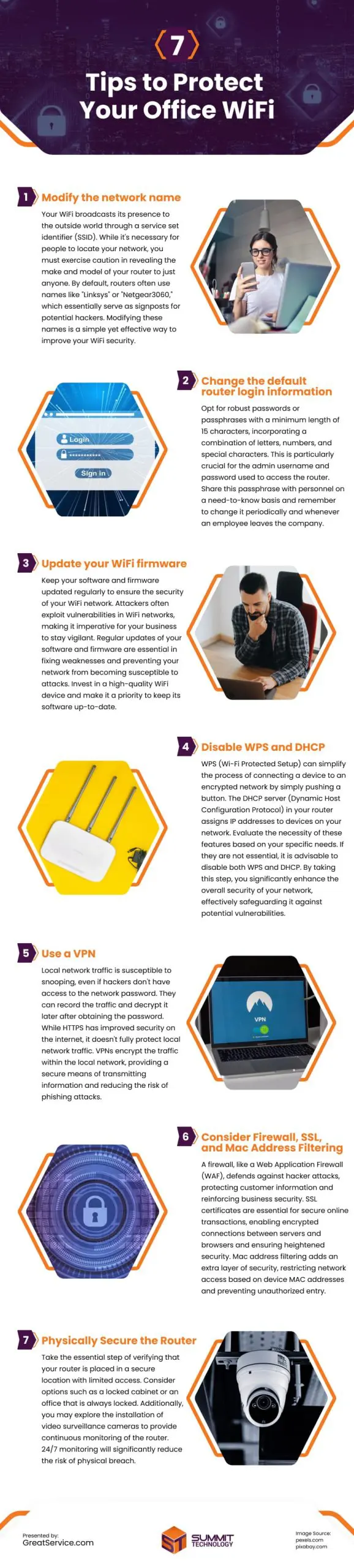
Protecting your office WiFi network is crucial for safeguarding your company’s data and customer information. Small and medium-sized businesses often face challenges in securing their networks due to limited resources and cybersecurity expertise. This vulnerability makes them attractive targets for hackers. Here are tips for securing your office WiFi and keeping your business information safe.
1. Adjusting the Network Name for Enhanced Security
Your WiFi network broadcasts its presence through a service set identifier (SSID), and caution is crucial in revealing specific router details. Default names like “Linksys” or “Netgear3060” can attract potential hackers. Modifying these names is a simple yet effective measure to bolster your WiFi security.
2. Strengthening Router Login Information
Don’t overlook the fundamental step because many hacks happen when basic security measures are ignored. Begin by creating a strong, regularly updated password, as default usernames like “admin” are easily exploited. Choose robust passwords with at least 15 characters, mixing letters, numbers, and special characters, especially for the admin username and router access. Share this password only with necessary personnel, change it regularly, and update it when an employee leaves.
3. Regular Firmware Updates for WiFi Security
Keeping your WiFi device’s software and firmware updated is crucial for preventing vulnerabilities. Regular updates fix weaknesses that hackers may exploit. Investing in a high-quality device and staying vigilant with updates are essential steps in maintaining the security of your WiFi network.
4. Disabling WPS and DHCP for Heightened Security
Consider disabling Wi-Fi Protected Setup (WPS) and Dynamic Host Configuration Protocol (DHCP) if not essential for your needs. WPS may compromise security, and DHCP poses risks with a large number of connected devices. Evaluate their necessity and disable them to enhance the overall security of your network.
5. Utilizing VPNs for Secure Local Network Traffic
Local network traffic is susceptible to snooping, even with secure passwords. Using a Virtual Private Network (VPN) encrypts local traffic, providing a secure means of transmitting information and reducing the risk of phishing attacks. VPNs also make it challenging for attackers to monitor online activities and redirect users to malicious websites.
6. Implementing Firewall, SSL, and Mac Address Filtering Measures
Enhance your network security by implementing a firewall, securing online transactions with SSL certificates, and utilizing Mac address filtering. These proactive measures protect customer information and add an extra layer of security to reinforce your business’s overall security.
7. Physically Securing the Router for Maximum Protection
Ensure the utmost security for your router by placing it in a physically secure location, such as a locked cabinet or an office with limited access. Taking these steps prevents easy bypassing of security measures, such as pressing the reset button. Consider additional measures like video surveillance for continuous monitoring to reduce the risk of physical breaches.
Securing your business’s WiFi network is essential to maintaining the integrity of your data and reputation. As hackers increasingly target businesses, following these essential rules will enhance network security and ensure smooth business operations. Stay vigilant and prioritize the protection of your valuable information in the digital age.
source: https://www.greatservice.com/how-to-protect-your-wifi-network-in-the-office/
Comments
Download this infographic.