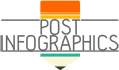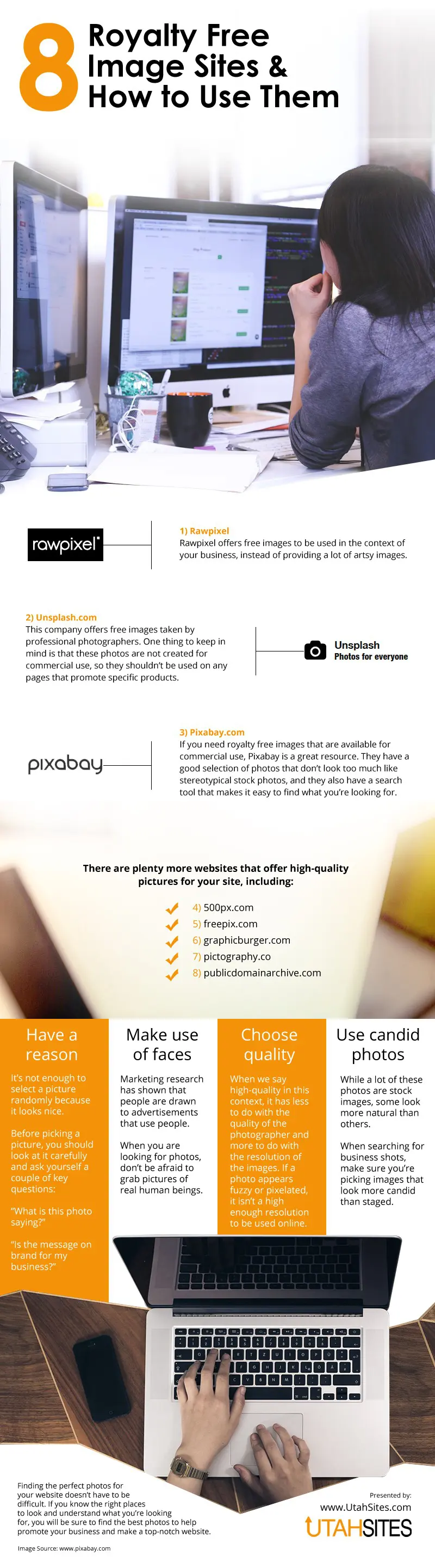
The demand of customers shape the way business operate even in the online marketplace such as e-commerce sites. Building websites and designing them should also be dependent on what the customers are expecting. Most customers feel bored with pure text even if you use different fonts or colors. Because of this, you can notice that websites have plenty of images to make it more interactive, appealing and dynamic. You have many options to have photos in your websites: (1) take your own photo and (2) take it from image websites. You may think that Google is a databank of images, so why bother getting it from these websites? The truth is you can’t easily use just any photos you see online. Even the websites that are listed here have rules on how you can use their photos. Be guided accordingly!
1. Rawpixel provides free images that can be used for business purposes. Though the images on this site are not artsy and can’t be used for travel type websites, you can use it to enhance your business content. If the text is encouraging to read, these images can be used to represent and provide a visual idea of what you are trying to convey to the readers.
2. Unsplash.com is a website with photos that are superb and taken by professional photographers. If you can browse through the website, you can find images with different themes and they were all taken from different angles. One thing must be considered. These images can be used for personal purposes but never to sell anything.
3. If you are a business owner but you don’t like dull and monochromatic images yet you want to use it for a promotional campaign, your best option could be the Pixabay. It is a royalty-free image site that can be used even for business use.
4. There are other image-based sites such as 500px.com, publicdomainacrhive.com, and many others. You can get the rest of the list in this infographic. Before using their photos, know first how you can use them effectively on your website.
5. Before using any picture, you need to have a reason. Why do you want to use it? What could be a positive result if you use it? What is the message of the photo? Does it compliment your text if you have any? If the image will be used randomly for no reason at all, it might be used ineffectively losing the essence of the photo.
6. If you want to catch the attention of your viewers, you may opt to use real human beings. A study suggests that people get easily drawn by human images. Get your products endorsed easily!
7. Who wants a blurry image? Choose quality photos! How can you discern what a quality photo is? Look at the resolution of the images. If you can see that it looks pixelated, disregard the image because it will ruin your entire website’s appeal.
8. As much as you can, use candid photos. It will look natural on your website.
source: https://www.utahsites.com/where-to-find-free-or-low-cost-images-for-your-website/
Comments
Download this infographic.