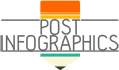It’s scientifically proven that human beings can process visual information faster than other types of information. In fact, a brain processes images in as little as 13 milliseconds. Since images can be processed quickly, and many people looking online want information that they can digest in a matter of seconds, infographics are a very popular way to communicate data.

(Pixabay / JuralMin)
One thing to keep in mind when creating infographics is that while the information you are putting into the infographic is important, how that information is presented is at least as important. Thus, it’s essential that you take the time to build your infographic well, so you tell the story of your information in the best way possible. To create quality infographics that are easy for your audience to read and understand, it’s crucial that you avoid common pitfalls.
Here are some of the most common mistakes infographic creators make and how to avoid them.
- Too many colors — It’s easy to get carried away with the number of colors in an infographic, and it’s also easy for an untrained eye to pick colors that don’t necessarily work well together. When developing a color palette for your infographic, you may consider taking a crash course in color theory. Doing this research can help you know which colors go best together. Make sure that you go with two main colors for your infographic. Keep in mind that you can use tints and shades of your main colors, which can help give you more design options. If a client requires you to use more, go ahead and do so, but keep it to four colors at the most.
- Disastrous designing — You can pick a lot of great elements for your infographics, but if those design features are poorly implemented your readers won’t stop to look at the content you’ve prepared for them. One of the most significant ways you can mess up with your designs is picking the wrong typefaces for the messages you’re trying to convey. You don’t want a frilly decorative font if you are creating an infographic about motorcycles, so before you pick any fonts, make sure you focus on what your infographic is about. Like color, it’s easy to get carried away when it comes to picking fonts. You should keep your font choices to a minimum, choosing two typefaces that complement each other. You can then vary the fonts in size and style. Keep in mind that the text needs to be legible. If you are planning on doing any reverse text (light text on a dark background) make sure that the fonts you are using are readable in that format. When designing, make sure that you maintain uniformity when you are using photos or graphics. If you are using more than one image or graphic, make sure they are all the same size, so they don’t distract or draw attention away from the flow of your infographic.
- A disorganized presentation — People want information quickly. If your infographic is disorganized, people who have paused to view your message may end up abandoning ship. One way to avoid a disorganized infographic is to keep it simple. If you have too much text or too many graphics, see where you can cut down. Also, make sure your infographic has a flow to it by utilizing the design principle of hierarchy. Doing this can lead your readers’ eyes along a specific path. If you are worried that your infographic is disorganized, have a co-worker or friend look over it.
Avoiding these common mistakes can help you create well-organized, simple, and beautiful infographics that your audience will enjoy and want to share with others.