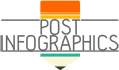A timeline infographic is a way of visualizing a process over a particular time period. Typically, it is used to portray the history of an event or a movement via a linear progression. The simple linear structure of the timeline infographic is ideal for presenting complex information in an easy-to-follow and digestible manner.

(Pixabay / Pettycon)
Timeline infographics, while traditionally used in presenting historical information, may also be used for other purposes such as organizational, biological, and resume layout.
Regardless of the purpose, you can craft a timeline by following some simple steps.
Plan your work, and work your plan
The design of the timeline is directly dependent on the amount of content you need to include. When making an infographic timeline, preparation is critical. Start by writing up an outline. This will be your guide for selecting the type of layout as well as making sure that you have included all pertinent information.
Be short, sweet, and to the point
A timeline infographic is supposed to present a visual summary of a sequence of events. Try to keep each description as short as possible while including all relevant information. All the events should have the same brief description format to allow for a symmetrical design.
The visuals in a timeline infographic set it apart from an ordinary timeline presentation. The visuals catch the attention of the readers and add interest that makes the graphics easy to comprehend, even when the reader is only casually glancing at them.
Choose your layout wisely
Once you are ready with your outline, selecting the layout is your next step. Choosing the right layout at the beginning is essential to your productivity because it can be a lot of extra work trying to redesign an infographic halfway through. Select your layout from the most commonly used layouts in a timeline infographic: vertical, horizontal, and snake. Each option has its merits, but the greatest difference between the three choices is how much information you are presenting. In choosing your layout, you need to consider the number of points and the amount of text needed for each point.
Craft your timeline
The creation of the actual timeline follows the layout selection. It should be created either using a horizontal or vertical line as your guide. Customize your timeline by using different types of point images to break up your timeline, and link your information to the point on your timeline using a short connecting line.
Add images, dates, and descriptions
You might want to place your images prior to adding your information. This allows you to create continuity throughout your timeline, and it helps create visual appeal if your descriptions appear symmetric and in line with your graphics.
Embellish and bedazzle
Unusual shapes, fonts, and colors add interest and pizzazz to your timeline. Remember, an infographic timeline is a little different from the timelines of old. These are meant to grab your attention and help you remember the information by linking it to interesting images.
Share your masterpiece
Once you have completed your timeline infographic, all you have to do is to share it with the world.