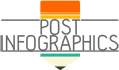Infographics are useful tools that help readers understand and retain information through visual imagery. Images, icons, charts, and graphs represent complex and complicated information, allowing viewers to take it all in at a glance. An infographic not only assists readers with the comprehension of big ideas, but brands that share infographics may also improve their website SEO (search engine optimization).

(ar130405/Pixabay)
How Infographics Improve SEO
Well-designed infographics can improve SEO by increasing traffic to a website, increasing social shares, building better links, and providing brand relevance and authority.
Increased Traffic
When companies post infographics that are exciting and relevant, they can expect to attract more website views. Well-designed infographics can also keep viewers on a site for longer. Keeping visitors engaged will help to improve the bounce rate and increase brand awareness and sales.
Relevancy and Authority
Creating valuable, factual content will help your brand to stand out as an expert. Sharing information and statistics with your audience helps to build brand authority and relevance in your field. Turning this information into an infographic makes it more accessible, as visual information can be read and understood much more quickly than written text.
Interesting infographics may be shared for years as evergreen content pieces. Some information will always be relevant to your audience or industry. The more specific the information, the more your brand or business will appear to be an authority.
Link Building
An easily shareable infographic can help improve SEO through link building. High-quality content that your audience reposts and shares with others will create backlinks that lead back to your website or social media page. When you upload infographics to your website or blog, the more backlinks that come back to you, the higher your brand will rate on search engine results pages.
Versatility
Once you’ve done the work to research and create an impressive infographic, the data, imagery, and information may be used in many other content pieces. You can break down longer infographics into social media posts and create blogs, animation pieces, email newsletters, etc. An infographic is a versatile piece of content you may repurpose in many ways.
Social Shares
Another way to earn backlinks and bring visitors to your website is through social media shares. Viewers will share exciting and attractive infographics, often on social media sites. To optimize social sharing, save and upload infographics as PDF files. You can make it even easier for your audience by including social sharing buttons on your websites or blog posts.
Educating Your Audience
While infographics are eye-catching and include attractive imagery and graphics, they are also educational tools. Informative infographics can educate your audience about your brand, products, or industry. Infographics could demonstrate how big-picture problems might be solved or outline the differences between different products or services. An educated audience will spread any critical messaging and keep your brand front of mind.
Infographic Creation Tips for Better SEO
Start with a Goal
Why are you creating an infographic? Are you looking to build brand awareness? Educate the public about an issue? Bring more traffic to your website? Your design, copy, and marketing plan should center around the primary goal of any content piece.
Focus on Something Your Audience Cares About
Readers will not share and repost content that they do not care about. Research the market you are trying to reach and choose a topic your audience will engage with.
Select Relevant Keywords
Keywords are essential for search engine optimization. Use the most relevant keywords in infographic titles, headers, body copy, URLs, and meta descriptions.
Eye-Catching Design
An infographic is a piece of visual content. Eye-catching design and visual imagery will attract viewers and make it much more likely that they will share the infographic. Stick with clear, readable fonts and contrasting vibrant and on-brand colors. It is also essential that infographics be optimized for both mobile and desktop viewing.
Fill in All Alt-Text and Metadata Descriptions
While metadata isn’t as crucial as it used to be, it still plays a part in on-page SEO. A meta description is the textual description that defines and describes an object or website it is linked to. A fantastic meta description will get more clicks, so invest thought and creativity into it as you upload infographics.
Alt-text describes an image file or PDF. Alt-text can be read by screen readers and indexed by search engines. Filling out detailed alt-text descriptions with important keywords can significantly affect a website’s SEO.
Create a Text Outline
Including a text transcript separate from the PDF infographic file can improve a site’s SEO. Consider including a text transcript below the infographic. Search engines can scan this text, and screen readers will pick it up, making your infographic much more accessible to the general public.
While an infographic can be a visually exciting and educational piece of content, it can also significantly improve a website’s SEO. By keeping in mind some best practice tips for designing and posting infographics, your brand could see a big boost in website traffic.