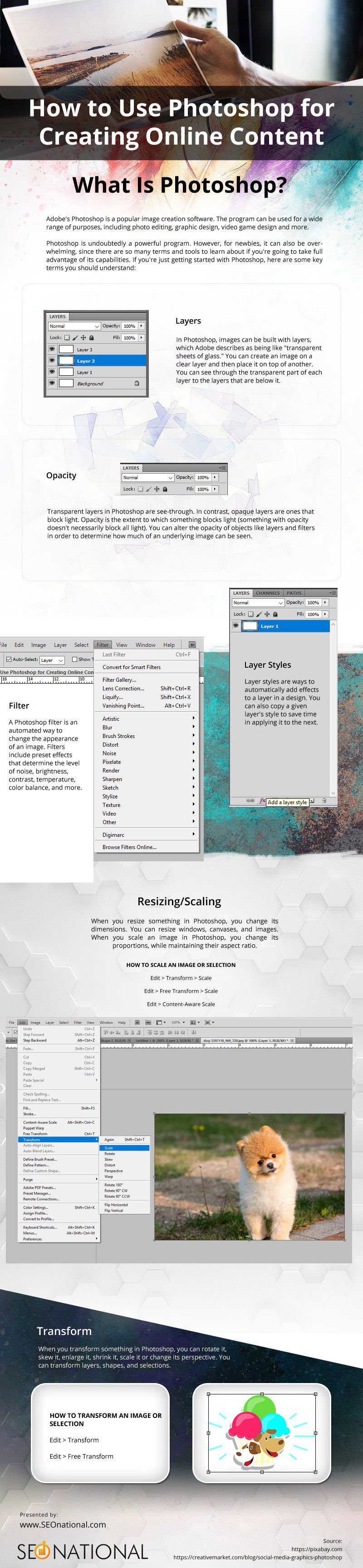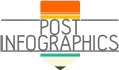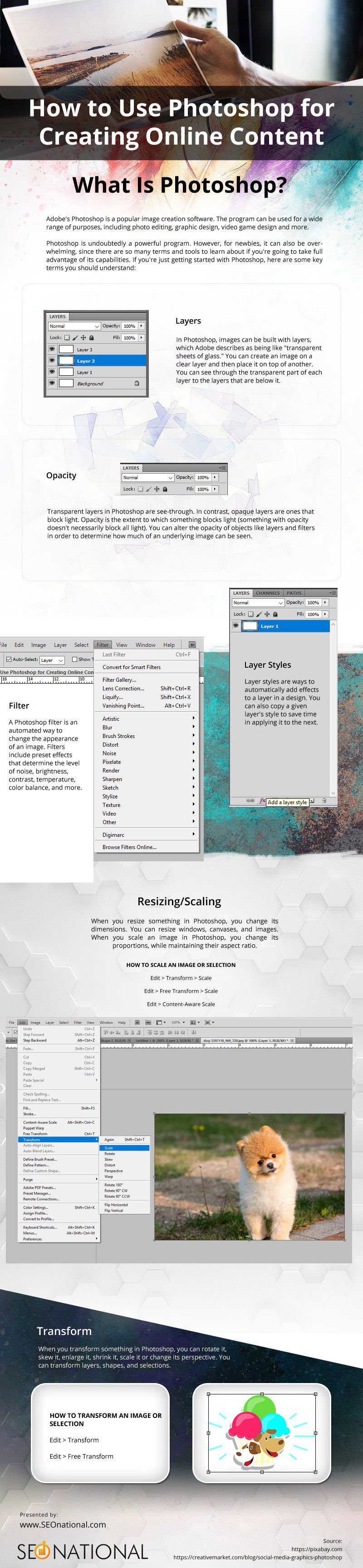
Are you fond of collecting pictures and then make a collage out of it? There are several online platforms that make a collage, however, creating a new image out of the existing ones can be difficult to do online. Hence, web developers use programs that will allow flexibility in designing, creating or editing an image. One of these programs is Adobe Photoshop. It has been introduced for many years already and there are also online instructions on how to use it. However, using Photoshop is difficult and hard to master. The terms used are not easily understandable for those who have no or little background in programming. With this infographic, you can have a primary understanding of Photoshop.
1. The first thing that you must understand is the scope of use of Photoshop. Though it was originally intended to create images, it can now be used in editing photos, videos, and even game designs. It is such an overwhelming program that must be studied and practiced well. There are online courses by which you can take a step by step presentation on how you can start your Photoshop adventure.
2. If you have opened your Photoshop, take a look at the lower right portion of the monitor. You can see LAYERS. This is where you create an image. You can create multiple layers if you want and make it on top of the other layers. You can see which layer you are working on by clicking the circle on the left side- locking a layer. You can show all the layers by unclicking it and the circle will appear like an eye. It will give you the overall look of the image you have created.
3. Opacity. Layers that are opaque are the ones that block light. Altering the opacity of the objects can determine how much of the underlying image can be visible.
4. If you find it hard to make a style for your layer, you can automatically add effects to the layer. Aside from that, you can also copy the effects to another layer so that you won’t need to do it on your own.
5. If you want to control the brightness, temperature, contrast level, and other elements in creating an image, go to Filter. It is located in the toolbar of the Photoshop software. Clicking it will show several options on the change that you want to make on the image.
6. Another important function of this software is for resizing and scaling. There are some images that may not fit where you are supposed to put it, with the resizing and scaling function, you can set the size of the image based on where you want to put it. Just click edit, transform and scale. In addition, Photoshop also allows you to rotate, enlarge, skew, or reshape the image.
7. Online content is not just words but also images that are made through Photoshop. You don’t have to spend much time clicking your camera and taking pictures to be used on your content. Just sit and master your Photoshop.
source: https://www.seonational.com/how-to-use-photoshop-for-creating-online-content-infographic/
Comments
Download this infographic.