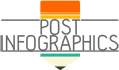Websites have become a primary tool to keep the company be accessible to consumers. This is where you can upload images of your products, make a marketing campaign online and ensure customer engagement. Websites are also important because customers nowadays are simply searching in the internet whenever they want to buy something. However, because of the fear that building and maintaining a website is difficult, a lot of businesses are hesitant to get one for their enterprises. Good thing, this infographic will share simple steps that will allow you to build a website that will serve as the face of your company. Follow these steps and you can compete both online and offline.
1. There are several platforms that will allow you to build a website: WordPress, Joomla and Drupal. These platforms are servers in which you get to pay for your website. Among these three options, WordPress has gain more popularity over the years because it is easy to install, it has a strong community base and it is an open source. It is also ideal for non-techie savvy. Just go to wordpress.com, explore the platform and find the option where you can create a website. Make sure that you don’t choose the free ones which only have subdomains. This websites don’t perform that much in Google search engine results page.
2. After you’ve signed up, you can choose your own domain name. This is the one that appears in the address bar when you open an internet. This is crucial because it contains the name of your business or company that the customer can search for. For website used for personal purposes, you can choose for your own website name probably the topic or theme you are working into. But, if it is for your hobby, you can name the website any way you can.
3. In choosing your domain, there are tips that you can follow. It should be short, brandable, easy to recall, interesting, catchy, easy to type, and specific. If the customer can easily recall your domain, they won’t need to go through any search engine to look for your website. Right domain name for a website could also be easily optimized. However, generic domain names may be prone to keyword stuffing which Google may penalize eventually.
4. For hosting options, you can opt for shared hosting or managed WordPress hosting. However, both have advantages and disadvantages in terms of manageability and flexibility. Virtual private hosting can be hard to do because it requires technical knowledge on designing the website while managed WordPress hosting could be too costly to manage.
5. After having a domain, you can now go to configuring the website with your desired template, design and widgets that can make your website more dynamic and functional. Depending on your target audience, the color and design should be user-friendly. Designing a website can be fun and exciting especially if many tools are available. You can add some analytics to measure the performance of the website and to check its acceptability level among the users.
source: https://www.utahsites.com/how-to-make-a-website-in-3-steps-infographic/
Comments
Download this infographic.