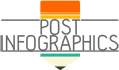A well-designed infographic can help present complex information and data to your audience in a visually exciting and easy to understand way. If you are not a designer yourself, you may be intimidated by the thought of creating graphics from scratch that are interesting, cohesive, concise and beautiful. You may be asking yourself, where would I even start?
For most designers and professionals, Adobe Creative Cloud, and most specifically Adobe Illustrator and Adobe Photoshop, are the top tools of choice. Creative Cloud has thousands of templates to choose from, as well as many additional assets to make your designs shine. Adobe is widely considered to be a designer’s best friend, with drag and drop editing capabilities and the option to easily resize for specific social platforms.

(Ron Lach / pexels)
If you’re not familiar with Adobe programs, however, diving into all of the many creative functions may feel too overwhelming. Luckily, there are a lot of other options available for easy DIY infographic creation. Here you’ll find design programs that are aimed at beginners. These programs are easy-to-use, flexible, and have loads of customizable options.
User-Friendly Design Programs
-
Canva
Canva is well-loved by designers and non-designers alike. It is powerful, very user-friendly, and its appearance has made it easier for anyone to quickly create social media posts, printed posters, cards, and yes, infographics. You’ll find a simple interface with a huge variety of templates to choose from, depending on your desired content platforms and graphic needs. Simply select a ready-made infographic template, change the text, add images, move around icons, save and download!
-
Piktochart
Piktochart also supplies easy-to-customize infographic templates. The editing functionality here is polished and allows for a lot of versatility. There are free template options, although these free ones will include a Piktochart watermark. You may find it harder to customize individual sections of a template, however, as the design elements are not arranged in editable blocks, but remain cohesive throughout the entire infographic.
-
Venngage
Venngage functions similarly to Canva in its customization, but instead of being an all-in-one design platform, Venngage is an infographic-dedicated tool. The templates you’ll find here are also very handily organized by what type of information you are looking to convey in your infographic. The infographic topics listed are: statistical, informational, process, comparison, timeline, geographic, charts, and tutorial. You will find this is particularly helpful in making sure the data design you choose can be easily understood at a glance. With Venngage you are also able to add individual “widgets” to your graphics, including specific maps and charts.
-
Snappa
Highly rated, Snappa is a very user-friendly graphics tool. On top of many pre-made infographic templates, you’ll also find a well-stocked library of high resolution images available to use. This design program also includes editing capabilities for the images in its library, as well as others. You will be able to easily remove photograph backgrounds, as well as edit text and other graphics to be dropped into your designs. Once you are happy with what you’ve created, Snappa also gives you the option to share infographics directly to social media platforms.
Hiring A Professional
If you have tried out all these programs, as well as dabbled with Adobe Creative Cloud, and you are still not confident in your ability to create an effective infographic, there is always the option of hiring a professional. As you do your research into designers, however, you’ll discover that a graphic designer and an infographic designer may not actually be one and the same. When hiring an infographic designer, you need to make sure that the designer of your choosing not only has the ability to deliver a visually beautiful design, but is also able to understand the information and data conveyed in the graphic. There is an important balance between data and visuals that must be met in infographic design.
Before you start interviewing designers, you will also need to decide on a few goals. What will be the aim of this infographic? Who is the targeted audience? Will this graphic be industry specific, or an attempt at reaching the general public? What important information are you trying to get across? Put together a design brief beforehand to make your and your designer’s jobs easier.
All of the available design programs, apps, and websites may make it seem that graphic, and specifically infographic design, will be easy. In reality, while anyone can put together a template made from stock images and simple data charts, creating an interesting and effective infographic is a very specific skill. You are aiming for a visually striking piece that will not only convey information, but be exciting enough to have the possibility of going viral. An infographic is a marketing tool after all.
While DIY templates and user-friendly programs really do make graphic design possible for all of us, if you are looking to really wow your audience, reaching out to a professional may just be your best bet.