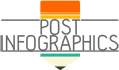When it comes to creating infographics, the types of images you use and how you use them can make or break a presentation. If you plan on using images in your infographics, there are many things you can do to maximize their use, while still keeping your infographic simple and visually appealing.

(Pixabay / ptra)
Here are a few tips and tricks on how to use photos in infographics:
- Use transparent shapes with text — Placing text on an image can get tricky because most pictures are composed of a lot of different colors, which can make reading text difficult. One way to fix this is by using colored shapes with a low opacity and placing text above it. You can still see the whole photo in the background, but the shape provides a more consistent color to help your text stand out. Additionally, the shape will become a focal point on the image, drawing your attention to whatever text you are using. You can also cover the whole picture with the transparent image to create a more blurred effect.
- Combine images with pie charts — If you’re using a pie chart in your infographic and the pieces of the pie are big enough, instead of putting text labels on the pie chart, you can use photos to show what each section symbolizes instead. You can do this by either fitting the pieces into the pies of the chart or placing them inside the pie pieces in circular image frames.
- Make column and bar graphs with images — Bar and column charts are useful when making comparisons, but a plain bar can be boring. Instead of using a plain-colored bar or columns, use images in the bar of the items you’re comparing instead. You can also use circular icons representing numbers along the bar if you want to create something more visually appealing.
- Frame your image differently — One of the easiest ways to give a photo new life is to frame the original image differently. You can do this by changing the shape of the frame, zooming in on the photo, or cropping out portions of the image. Many photographers use this technique to improve photos that they took. Keep in mind that if you plan on zooming in on the photo, you need to make sure that you do so by enlarging proportionally. Also, make sure the photo you’re using is a high enough quality that it doesn’t look blurry or grainy when you enlarge the photo.
Using photos in infographics can be tricky because they can easily make the design look busy. However, these pointers can help you tap into the benefits of photos in infographics without going overboard.