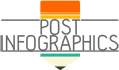An infographic is one of the best ways to convey a lot of information because it breaks things down into bite-sized chunks, and it uses graphics and images to help support and emphasize an idea. If you need to tell the complete history of something, writing it out into paragraph or essay form can be intimidating (not only to write but also too read). With too many dates, names, and events to remember, most readers won’t even get past the first few sentences. However, if you deliver the same history using a timeline infographic, it is a lot easier to read and digest.

If you’ve thought about creating a timeline infographic, you might be wondering how to get started. With so much information to share, it’s good to approach your infographic systematically. Here are a few ideas for conveying all of that history in a pleasing format.
Forming Your Outline
Your first step is to create an outline. This is possibly the most challenging step because you need to nail down what dates, names, or events are important enough to become bullet points. After that, you need to create the descriptions of what happened and why that particular point is relevant or important. Try to condense the pertinent information into short fragments, but if you need to write in sentences, make sure that they are concise. Just remember that a timeline is more visual than text, so you need to make your descriptions short to act as a support for the images.
Layout
Timeline infographics work best for historical moments since time only moves in one direction. There are many ways to approach this one-directional approach so that your infographic appears both functional and beautiful. The first decision is whether to make the infographic vertical or horizontal. Your layout will determine where the starting and ending points will be, but it doesn’t mean that it will be a simple straight line from left to right or top to bottom.
If you have a short timeline where readability is the primary concern, then a horizontal layout is useful because it will use the least amount of space, and it is easier to read since people typically read from left to right. If the list is long, or you have a lot of content to put in the bullet points, then a vertical timeline will provide the most real estate to work with. You can change both layouts a bit by using a snake or zigzag layout to make better use of space and add a bit of personality to the timeline.
Creating the Framework and Timeline
Once you have the information and layout done, you can then start adding in the elements to complete the framework and finish the timeline. Make sure only to use images that help convey the idea without being superfluous. Limit your layout to images that pertain to the subject matter and are easy to see and understand. Color, style, and theme also play a vital role in how well people receive your information, so that is where you can let your creativity flow freely. Simple is better, so make sure to look critically at all of your elements to make sure that they are streamlined and cohesive and support your topic.